One of the difficult things to add to a blogger is a math equation. You can
add it directly or paste it from the web as Blogger doesn't recognize it.
Therefore, in this post, I will guide you on how to add math equations in the
easiest and faster way. There is a tool called jqMath that can help you
to write math equations in very few steps. You just have to add few lines of
code in HTML file of your blog and using the dollar symbol, you can write
unlimited math equations in the blogger itself.
How to setup jqMath tool with Blogger
-
First, copy the following code:
<link href='http://fonts.googleapis.com/css?family=UnifrakturMaguntia' rel='stylesheet'
type='text/css' />
<link rel="stylesheet" href="http://mathscribe.com/mathscribe/jqmath-0.4.3.css" />
<script src="http://ajax.googleapis.com/ajax/libs/jquery/1.4.3/jquery.min.js"></script>
<script src="http://mathscribe.com/mathscribe/jqmath-etc-0.4.3.min.js"></script> - Now open blogger in desktop mode, go to theme.
-
Click on customize, then choose Edit in HTML.
- It will open your blog theme in HTML program. Now you have to add the above copied inside the head tags i.e., <head></head>
Conclusion: If you find any difficulty, feel free to comment your doubts
and keep visiting for more blogger and relevant post

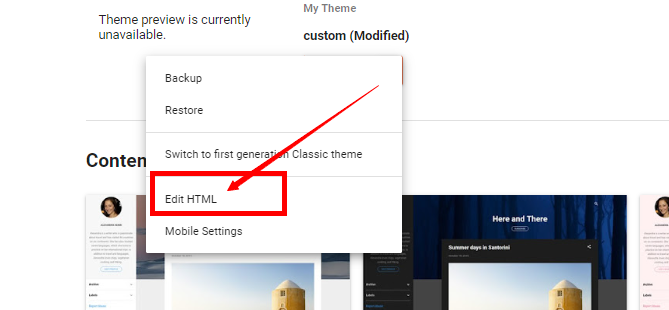
When i used the latex coding the term 'frac' is shown and not working properly
ReplyDelete