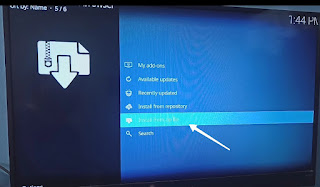Hello friends in this post I am going to tell you how to install jio TV app on Android TV or smart TV using a kodi app. Install the code you don't need any APK you can install directly from the Play Store by this link. Sense of Duty we cannot be directly on Android TV because its some mobile compatible app, which can run only on mobile. Therefore to install jio TV application you need to use Kodi application that means you TV compatible with Android TV. If you install mobile version jio TV on Smart TV you will face landscape error on TV. On the other hand, using Kodi app you can run jio TV without any error. Show so if you really want to enjoy live TV on smart TV for free please follow the following step given below:
- First install Kodi application from Play Store on TV.
-
Now open Kodi app and go to setting
-
Select File Manager.
-
Then, Choose second option
Add Source.
-
Now enter the url i.e.,
https://kodi.botallen.com
-
Enter the name for this media source, Click ok.
-
Go back to setting, Click on
Add Ons.
-
Select Install from zip file, then enable installation from unknown sources.
-
Now click on External Storage to import Repository Zip File (Link).
-
You can download the Repository zip file by this link. Download file in
mobile and transfer file from mobile to android tv using SendFilesToTv App.
-
Once the repository file imported. Go back to add ons, choose
Install from repository.
-
Select Video add-ons, Click on Jio Tv to install on android tv.
-
Go back to home, choose Add-Ons and Open JioTv App.
- Select genre, entertainment and play any random channel.
-
It will pop up with login method, choose keyboard.
-
You have to choose either password or otp option.
- Login with jio number.
-
Once you login, try to play any channel, you will encountered with another
error i.e., Playback failed Error.
-
To fix it, you have to go back to home. Select add-ons, Click on search and
type iptv.
-
New screen will open with two option, choose first option i.e., PVR Clients.
and install it.
- Now back to add-ons, choose jio tv app, select language, then select add-ons settings from left side.
- Click on setup, then Click on Setup Simple IPTV PVR.
- Now you can your all channel on Kodi app without any error.
- Hope you Jio Tv app on Android Tv using Kodi App.