If you have started blogging on blogger or WordPress but didn't add your site to google analytics then you are on the wrong side as google analytics can help to know your website more deeply and also help you rank your site. Google analytics helps to collect data from websites with more details. It also helps you to track no of visitors to your site, the search keyword they have used to find your site, how much they spend time on your site, your earning, etc.
Google Analytics is a free platform by Google that helps generate detailed statistics about the traffic and visitor to the blogger or website. It also includes page views, visits, unique visitor bounce rate etc. It helps to understand the content, keyword, audience, and more.
Linking Google Analytics to a blogger site is easy and you can follow all instructions given below:
1. Visit the Google Analytics Offical Site, sign in, or signup with a google account.
2. Once you sign in on Google Analytics, Click on "Start Measuring" Button as shown in the image.3. First of all, Enter the Account name(You can fill your name as well)
4. Now enter the website name in the property name, select country and currency as shown in the image below:
5. Select the category of your website, select small in business size(if you are an individual), and Choose the reason why you want to use Google Analytics.5. Click on the Create button.6. Check all the term conditions & agreements and click on "I Accept".7. It will redirect you to the dashboard of Google Analytics where you have to click on the web as shown in the image.
7. Enter the url(without https://) and name of your website as shown in the image.8. After entering blogger website details, click on "Create Stream".
9. Now you will get your stream id and measurement id on the next page.10. You have to scroll down and go under the tagging instruction section, expand Global site tags.11. Copy the following script as shown in the image.
12. Now go to blogger, open the template theme in HTML.
13. Paste the script between <head> and </head> tags as shown in the image
14. Now go back to Google Analytics and click on the report to see all the statistics of your website.
Conclusion
If you are not being able to see the statistics in the report section, then you don't have to worry about it as it takes around 2 hours to fetch all the data of a website when you first signup with the Google analytics platform. I hope you all find this article helpful.

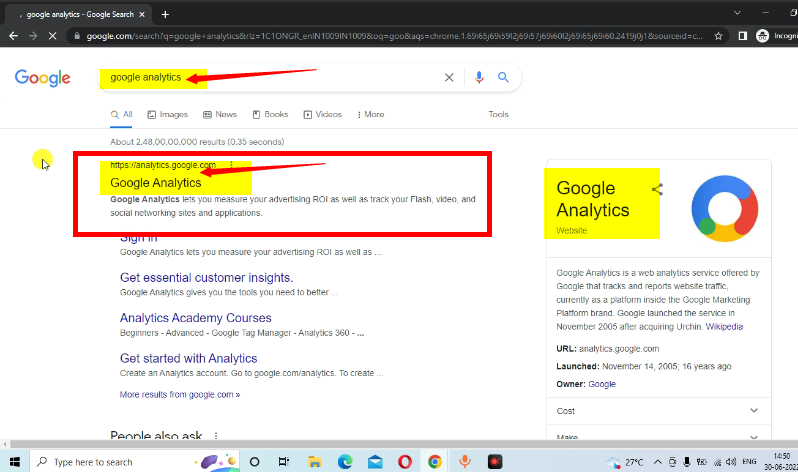


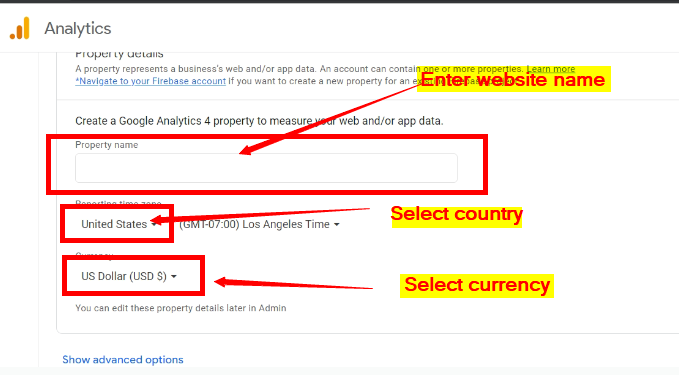


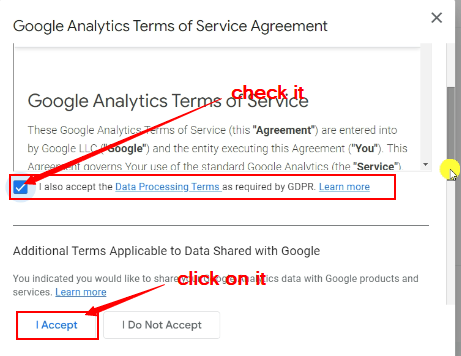









Marketing Via Digital presenting Google Analytics Course in Delhi
ReplyDelete1. Introduction to Google Analytics
Google Analytics is a free web analytics service offered by Google that tracks and reports website traffic. It offers both free and premium versions. The free version provides basic information about website traffic, such as the number of visitors, what pages they visited, where they came from (search engines, links from other sites), and which countries they live in. This data helps companies understand what types of content are attracting customers and what types of content need improvement.
The premium version offers more in-depth data about each visitor to the site, including their location, language preferences, how much time they spend on the site before returning to search results or leaving altogether, their device type (mobile phone or tablet), and whether they are using a personal computer or a mobile device. It also provides information about how visitors interact with
2. How does Google Adwords Work?
Google Adwords is a search engine advertising platform where advertisers can bid against each other to show their ads on the Google search results page.
The idea behind Google Adwords is simple: advertisers bid on keywords that they want to appear in front of potential customers when they search for those keywords. The advertiser who bids the most money on a keyword will show up at the top of the list of sponsored links, and their ad will also be shown when someone searches for that keyword.
Google Adwords is a bidding service. You set your budget and then you set your bids to match it.
For example, if you have $100 to spend and you want your ad to be shown ten times per day.