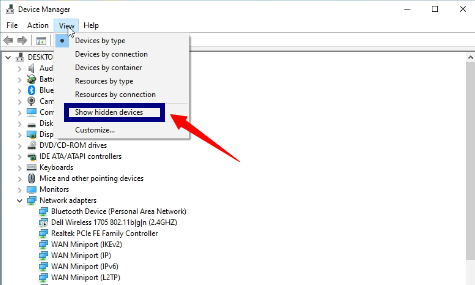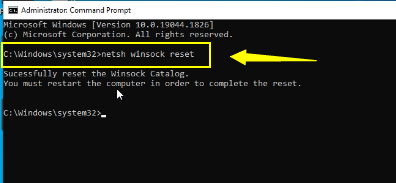Welcome back friends, In this article, I am going to tell you how to fix if your wifi icon is missing from windows 10 or how to fix wifi connection despite having wifi connection at home. I just want to share my experience with the same problem. I started facing this error when i updated my windows to windows 10. I tried everything that the windows 10 official website suggested but did not work out anything. I was even reinstalling windows 10 again and again in hope that it might work and get my wifi icon back. When I reinstall windows 10, the wifi icon appears for a short duration until windows 10 updates automatically. And I am sure if you started using windows 10 you all started getting wifi connection problems. And Microsoft is really not being able to find where the actual problem is. I research a lot about it and find one statement that helps me to fix the wifi connection in windows 10. So when windows 10 updates automatically it updates the wifi driver and Bluetooth driver as well. And the statement was that Bluetooth drivers can cause the wifi connection problem. When windows 10 updates automatically it updates Bluetooth driver separately that is not compatible with wifi drivers. I realized that the actual problem is with the Bluetooth driver not with wifi driver. Therefore I decided to uninstall Bluetooth driver updates and wanted to see wifi icon is still missing or not because I don't want to reinstall my windows 10 as it takes lots of time.
How to fix if WIFI option is missing in Windows 10
- Right-click on the windows icon on the leftmost bottom.
- Click on the Device Manager.
- Check whether the wifi driver is present there or not.
- If it is not there, click on view, and select the show hidden devices.
-
Now check, your wifi driver must be listed under Network adapter.
-
It will reset your network adapter including the wifi driver.
-
Check whether your wifi icon is visible or not.
-
If not, then this is the final step and it will permanently solve your wifi problem.
-
Check whether you have recently updated your wifi driver or Bluetooth driver. and you must be thinking that why I am talking about Bluetooth driver. So friend, if your Bluetooth driver is not compatible with your wifi driver then it can cause such wifi problems.
-
In my case, whenever I install windows 10 and it gets updated automatically and it also updates my Bluetooth driver. Since I realized that Bluetooth is the main cause of the wifi problem. Then, try to uninstall the Bluetooth driver's latest update.
How to uninstall the Latest updates Bluetooth Driver.
- Right-click on the Windows icon and click on device manager.
-
Restart your pc and it will automatically reinstall the older version of the Bluetooth driver which is compatible with the wifi driver.